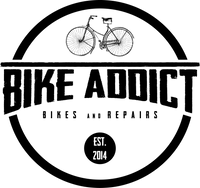BOSCH Intuvia 100 Display Unit
With Intuvia 100 from Bosch, you get an intuitive display that allows you to start riding immediately. The display is particularly clear thanks to the large font and, together with the shift recommendation, gives you more safety and comfort when riding. The operation is intuitive via the control unit - so your hands remain safely on the handlebars.
Features - Bosch Intuvia 100 Display (BHU3200)
Important data: Intuvia 100 provides information with data on distance, trip duration, range, speed, time and riding mode
Exact battery level: Intuvia displays information about the charge level of the eBike battery with 100 percent accuracy
Helpful shift recommendation: Coming soon: Get guidance on when to shift gears - and increase your range
Info about theft protection: Intuvia 100 shows you whether eBike Lock is active and motor support is deactivated
Inch: 2.5 inch black and white
Display pixels: 100 x 25 pixels
Dimensions: approx. 64 x 74 x 18 mm
Compatibility: All Bosch e-bikes with Smart System
Smart Walk Assist
The Intuvia 100 also helps you on steep climbs: It shows whether the Smart Walk Assist has been activated via the control unit. It supports you when pushing your eBike uphill. If you move your eBike within 10 seconds according to the instructions on the display, the motor supports you - and prevents the bike from rolling backwards with the Hill Hold. This makes it easier for you to move forward while walking.
Trackable activity data
See what you've done: When you take Intuvia 100 off the holder after your ride, you can use the button on the back to display values such as distance or duration. The display changes with each click of the button. After 60 seconds, your Intuvia 100 switches off automatically - and therefore saves the battery. If your eBike was connected to the eBike Flow app during the ride, you can also call up your activity data in the app.
Helpful service note
Keep your eBike up to date and functional: A notice with a wrench icon on the Intuvia 100 tells you that the next service is due. The service intervals are determined by the dealers, either according to a certain period of time or a certain number of kilometers ridden. You don't have to remind yourself of your service appointments and your eBike always stays up to date with regular checks.
Easy mounting and positioning
You place the Intuvia 100 mount on the handlebar where it fits best for you visually and functionally - either above or in front of the stem. With a twist of the wrist, you can easily mount the display on its bracket and adjust it to the angle that's best for you - for good readability and a comfortable ride.
Riding modes
The smart system offers a choice of different riding modes, these adapt the support from the eBike motor according to application and rider type.
Race: Uncompromising dynamics and optimal support from start to finish – for the toughest eMTB races.
Cargo: Maximum support for eCargo bikes with up to 400% of your own pedal power and optimum start-up, even when carrying a full load.
Turbo: Direct, maximum support right up to the highest cadences for steep ascents.
Auto: Automatic adjustment of support in response to a drop in speed, due to climbs or sudden headwinds.
eMTB*: Dynamic support for a natural riding sensation and optimum control when eMountain biking.
Sport: Powerful support for universal use – both in sporty riding as well as fast commuting in the city.
Tour+**: Smooth incremental support for energy-saving riding and a natural riding sensation for sporty rides.
Tour: Uniform support for rides with long ranges.
Eco mode: Low level support with maximum efficiency for the greatest range.
Off: No support, all display functions are still available.
* In eMTB mode, the level of support varies between Tour and Turbo riding modes.
** In Tour+ mode, the level of support varies between Eco and Turbo riding modes.